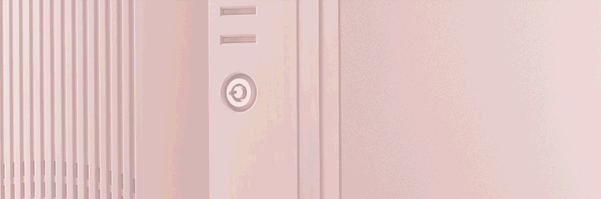CertifiedMail Secure Large File Transfer (LFT)
CertifiedMail Secure Large File Transfer (LFT) is a client plug-in that enables the CertifiedMail Secure Message System to support the secure transfer of files up to 2GB, particularly useful in handling X-ray images, CAT-scan reports and other large medical images and analyses for diagnostic or treatment purposes without breaching HIPAA patient privacy regulations. As a .NET application, LFT can be used to send any type of file, including data, EDI and binary information.
Administrators can associate one or more authorized recipients with a directory, and define an unlimited number of directories. When files are placed into the designated directory, they will be automatically sent over a secure SSL link to the CertifiedMail Server and made available through the recipients' secure web-based inboxes. Message templates can be merged with the transfer to provide the recipient with additional information.
Both upload and download can be resumed if interrupted, allowing file transfers to pickup where they left off. This saves time and bandwidth when working with very large files.
Choice of implementations
The LFT client is available as a Windows desktop application and as a background service. The desktop client allows the user to configure its settings and perform drag and drop large file transfers, while automated background transfers are provided by the background service.
The Windows client provides automated, unattended delivery and receiving of large files using SSL with detailed tracking. Policies can be created to automatically deliver files to different business partners based upon different delivery paths. The Windows client can also be run as a background service on a server to create a Large File Transfer Application Server.
The web browser client enables users to securely receive large files from the CertifiedMail Server without the need to install any software on the local machine. The web browser client uses SSL for the delivery of files from the CertifiedMail Server.
Automated transfers
The LFT client automatically polls for files to send, securely uploads them to a CertifiedMail Server, and tracks their delivery. The recipient runs the same desktop client, and configures it to periodically poll their CertifiedMail account. Downloaded files are placed into a locally-specified directory, allowing automated applications to begin processing the files when they arrive. Recipients can also download files manually from their secure CertifiedMail web inbox.
Tracking and integrity checking
In addition to the sending and receiving of large files, CertifiedMail also provides tracking of the file upload and download, including the time and IP address that the file was downloaded by the recipient. All file transfers are tracked and include the checksum to verify transfer integrity, and date and IP address of the receiving device. All data transferred is checked for integrity to ensure that the files sent are the files delivered.
|